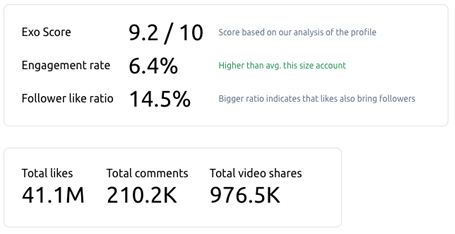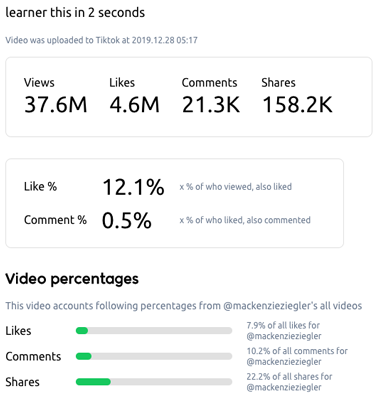You can use Exolyt to view analytics on every public TikTok profile and their videos. It works for all public profiles and their videos! And the best part: it's free to use!
TikTok Profile Analyzer
From top section of Profile Analysis, you can see total comment, shares and likes for the profile. You can also see average amounts per video.
TikTok History Tracker
On the history section, you can easily view how the profile has gotten new followers and likes, and see how fast they are gaining these. Remember that this data is only available from the time after you have added your profile to our service. So add your profile and come back later to see how you perform!
TikTok Video Analyzer
Check out how many likes, shares and comments your videos have gotten. And even better, you can see how many percentages each video has from your total likes and comments! Click any video to find out!
TikTok Trends and hashtags
Check out what hashtags perform best with that profile. Use this information to improve your engagement by using the same hashtags again in the future!
Sharing analytics to friends
Share the love! Send your analysis to all your friends so that they can admire your follower amount and great videos! It's free so why don't you share your TikTok profile to friends right now?

Josh from Exolyt
This article is written by Josh, who works at Exolyt as a Senior Social Media Consultant. Josh helps influencers, marketers and TikTok content creators to improve their engagement and take the most out of their TikTok accounts.