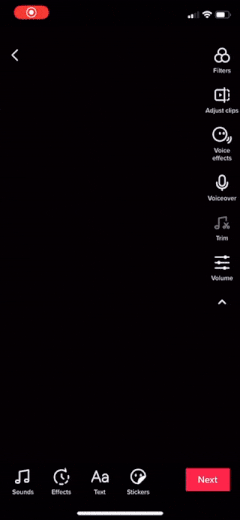New voiceover feature
TikTok released a brand new voiceover feature to its app on this March! With voiceover, you can add your own voice to your video after recording it!
Users can add voiceover to their TikTok video after recording the video, then continue editing the video. With the voiceover tool, users can add their voice to any video they make, whether it is uploaded or recorded in the app. This will help users to create more engaging content and making the voiceover to match the video content even better!
How to add voiceover on TikTok video
To add a voiceover to your video, tap the microphone icon on the right labeled "Voiceover" or "Recording". Press the record button to record a voice over. You can record a voiceover on any part of the video.
You can adjust the voiceover by using the "original sound" toggle.
Voiceover can be added and removed at any part during video editing, which makes it super powerful feature. So you can do voiceover again and again until you nail it perfectly!
Check out the best TikTok #voiceover videos
Angelica from Exolyt
This article is written by Angelica, who works at Exolyt as a Senior Social Media Manager. Angelica helps influencers, marketers and TikTok content creators to improve their engagement and take the most out of their TikTok accounts.